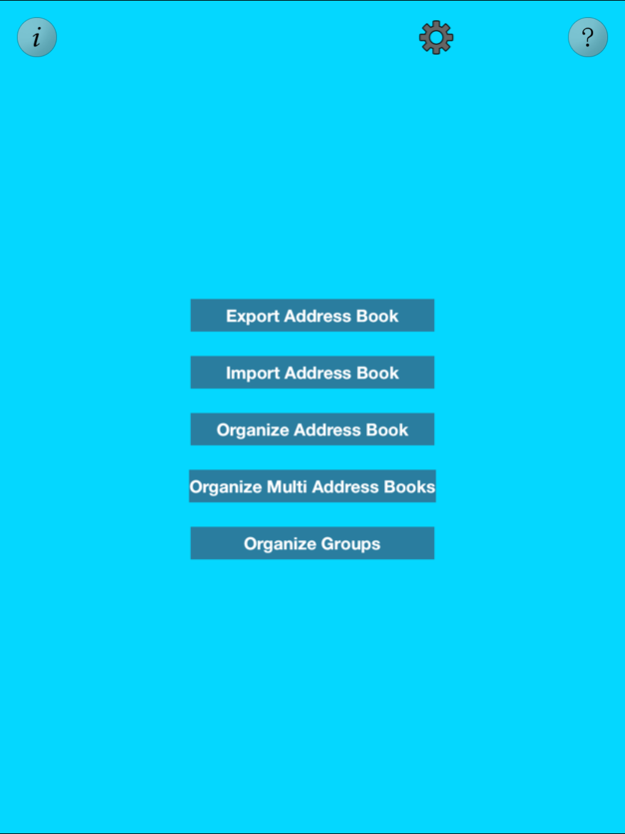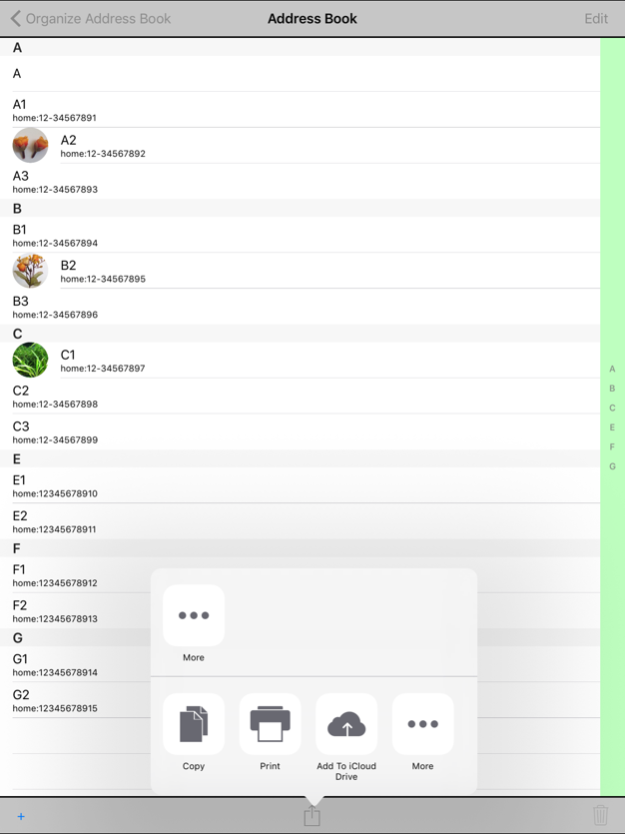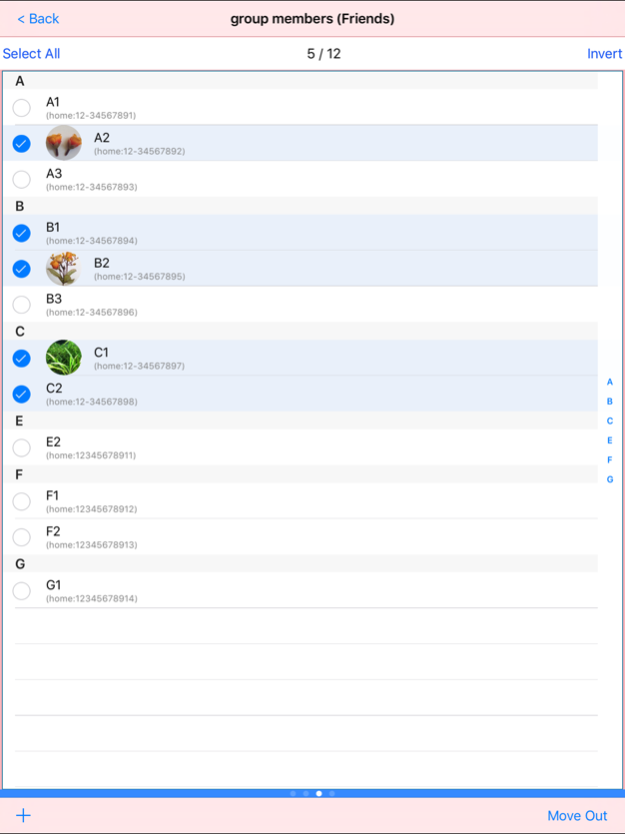Super Multi Address Books 2.8.8
Paid Version
Publisher Description
With this app, you could conveniently print/email/edit/manage your contacts, add/remove groups, add/remove group batch members, and transfer between iOS devices in a way of peer-peer direct communication without any involvement of internet or cloud storage, your permission would be requested each time before transferring. In addition, you could conveniently organize multiple address books, for example, multiple address books transferred from other iOS devices could be stored/loaded/deleted in your iPhone or iPad. Your local address book could be saved in multiple versions, each version could be loaded/deleted individually. The following features are supported:
* to keep multiple sets of address books in one iPhone or iPad
* to add/remove groups
* to add/remove group batch members
* to transfer your address book from iPhone/iPad to another one directly without connecting internet or cloud
* to add multiple address books from other iPhones/iPads to yours
* to select any one of the received address books as your current local address book
* to save your current address book locally and to restore it in case of need
* to avoid erroneous deletion by protection mechanism
* to make paper hardcopies of your address books by printing
* no disclosure/hacking risk of internet and cloud because of peer/peer direct communication without internet
* no risks of losing old contacts during transferring, old contacts would be remained or replaced by new one if their names are the same
* to save your address book electronically via email, message or airdrop
* to add new contacts
* to modify existing contacts
* to delete contacts in mass fashion
* to set/view birthday reminder
* to support advanced query (empty/non-empty/matching/containing/starting with/ending with)
* to find/merge duplicates
* to transfer individual contacts (sending via "Advanced Querying”, receiving via "Import Address Book")
* to enable/disable images when transferring individual contacts (via “Settings”)
* to transfer individual address books (sending via "Organize Multi Address Books”, receiving via "Import Address Book")
* no registration is required
* no hassle of advertisement
Jan 1, 2020
Version 2.8.8
Optimized for iOS13.3
About Super Multi Address Books
Super Multi Address Books is a paid app for iOS published in the System Maintenance list of apps, part of System Utilities.
The company that develops Super Multi Address Books is Cecron Technologies. The latest version released by its developer is 2.8.8.
To install Super Multi Address Books on your iOS device, just click the green Continue To App button above to start the installation process. The app is listed on our website since 2020-01-01 and was downloaded 1 times. We have already checked if the download link is safe, however for your own protection we recommend that you scan the downloaded app with your antivirus. Your antivirus may detect the Super Multi Address Books as malware if the download link is broken.
How to install Super Multi Address Books on your iOS device:
- Click on the Continue To App button on our website. This will redirect you to the App Store.
- Once the Super Multi Address Books is shown in the iTunes listing of your iOS device, you can start its download and installation. Tap on the GET button to the right of the app to start downloading it.
- If you are not logged-in the iOS appstore app, you'll be prompted for your your Apple ID and/or password.
- After Super Multi Address Books is downloaded, you'll see an INSTALL button to the right. Tap on it to start the actual installation of the iOS app.
- Once installation is finished you can tap on the OPEN button to start it. Its icon will also be added to your device home screen.